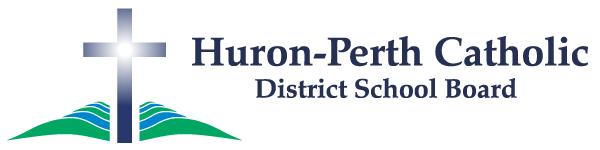Imagine a school with an after-school youth drop-in centre, and community college courses for adults in the evenings. On weekends, it’s a place where community groups hold theatre performances and Saturday afternoon basketball games. You’ve just imagined the contemporary school, and it’s being created across the province.
COMMUNITY USE OF SCHOOLS is a Ministry of Education initiative which supports access to schools outside regular school hours, specifically for non-profit organizations.
The Huron-Perth Catholic District School Board endorses and encourages the concept of community use of schools. Please refer to Board Policy – Authorization for Use of School Facilities, for a complete list of rules governing the use of school facilities and rate categories.
FAILURE TO COMPLY WITH ANY OF THE RULES WILL RESULT IN IMMEDIATE CANCELLATION OF THE CONTRACT BY THE HURON-PERTH CATHOLIC DISTRICT SCHOOL BOARD.
In addition to accepting the terms & conditions detailed in Board Policy Authorization for Use of School Facilities, all users must also acknowledge review and understanding of Board Policy – Concussion Management.
Booking a space is easy. Please review “How To Book a Facility” below and select the “Click Here to Get Started” link at the bottom of this page for more information and to access our online booking software. NOTE: Permit application requests should be received as far in advance as possible, preferably at least two (2) weeks before the date of the event.
Community Use of Schools Permit Application Process
Permit applications are processed first come, first served as follows:
- 1st Priority to Internal School/Board permits
- 2nd Priority to existing Day/Child Care Partners
- 3rd Priority to Reciprocal Groups until August 15th (proof of agreement required)
- General Public permits
The first two weeks of September (including weekends), PD Days, Statutory and Board holidays, and the last week of August are excluded dates for community use – please remove these dates before submitting your permit application. Please reference the Board’s School Calendar as posted on the home page of the Board’s website.
School Administration returns to their school locations the last week of August, therefore permits for that school year may not be approved until the first week of September. Historical booking of space is not recognized on an annual basis.
Permit applications for the summer months (July & August 2026) will be accepted as of September 1, 2025 up until June 1, 2026 and processed after March Break.
Permit applications for the next school year (September 2026 to June 2027) will be accepted as of April 1, 2026 and processed at the start of that school year.
Permit applications for the summer months of the next school year (July & August 2027) will be accepted as of September 1, 2026 up until June 1, 2027 and processed after March Break.
How to Book a Facility
- Create an Account: To book any facility within the Huron-Perth CDSB, an account must be created in our online database by clicking on the link at the bottom of this page. Account applications will be reviewed and approved by the Community Use of School Coordinator at the Board Office. Users must agree to the terms and conditions as set out in Board policy Authorization for Use of School Facilities and Board policy Concussion Management; have a valid e-mail account that can send and receive account information; and provide a valid Certificate of Insurance with a minimum of $2 million liability coverage naming the “Huron-Perth Catholic District School Board, 3927 Perth Road 180, Dublin, ON, N0K 1E0” as an additional insured, provides coverage for the dates requested in the permit application and notes the activity being insured.
Groups that cannot provide a Certificate of Insurance can apply to purchase insurance coverage as provided through OSBIE (Ontario School Boards’ Insurance Exchange) in partnership with InstantRiskCoverage. Please select FACILITY USER INSURANCE for further information/to complete your insurance purchase.
- Apply to Rent a Facility: Rent a school facility using our easy online application system. New users will need to create an account, or if you are an existing user you can simply login using your previously created account (please do not create another account if you already have one setup). Follow the application wizard through the “Create a Permit” process.
- Approval: Once an application has been approved, a permit will be electronically issued. You will need to check the dates listed on the approved permit as some may have been removed due to conflicts, which would of appeared in red when entering your bookings.
NOTE: If required, school keys shall be obtained from the Principal or such other agent as designated by the Board, and shall be picked up by the applicant prior to each use and returned to the Princpal or such other agent of the Board in the morning on the first school day following each use. Organizations or individuals using facilities or grounds on a regular bais, such as monthly or weekly, may be issued a key by an authorized official of the Board. When a permit is complete, any school keys in your possession must be returned to the Principal or such other agent as deslignated by the Board. Access to a school or Board property is NOT permitted beyond the dates/times of an approved permit.