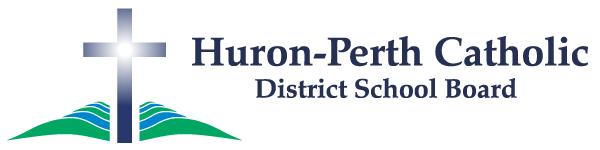Corporate Services
Finance and Business Services
Under the direction of the Superintendent of Business & Treasurer, the Finance Department is responsible for the development and administration of policies to provide financial resources to support student achievement.
The Finance Department consists of the following operating departments:
Finance & Budget
Finance and Budget is responsible for the preparation and administration of the annual school board budget, administration of audited financial statements and government financial reporting. Additionally this division manages short and long-term financing, banking services, and internal review of school funds.
Accounting
Accounting is responsible for processing and payment of supplier invoices, payment requisitions and expense reports. As well, accounting manages accounts receivable billing, cash receipts and deposits. Accounting also prepares internal financial statements and external government reports.
Contact Information
Phone: 519-345-2440 Fax: 519-345-2449
Superintendent of Business & Treasurer
Mary-Ellen Ducharme
Executive Assistant – Superintendent of Business & Treasurer
Valerie Basler Ext. 8056
Manager of Finance
Sarah Devereaux Ext. 8067
Finance Services Officer
Lisa Regier Ext. 8068
Finance Services Officer
Christine Mills Ext. 8066
Accounts Payable
Carol Roehrig Ext. 8053
Finance and Purchasing Reports
- Board Budget 2024-2025
- Rural and Northern Education Fund (RNEF) Expenditures 2022-2023
- Financial Statements August 31, 2023
- Board Budget 2023-2024
- Rural and Northern Education Fund (RNEF) Expenditures 2021-2022
- Financial Statements August 31, 2022
- Board Budget 2022-2023
- Financial Statements August 31, 2021
- Board Budget 2021-2022
- Board Budget 2020-2021
- Financial Statements August 31, 2020
- Rural and Northern Education Fund (RNEF) Expenditures 2019-2020
- Financial Statements August 31, 2019
Mail to:
Huron-Perth Catholic District School Board
c/o Finance & Business Services Department
3927 Perth Road 180, Box 70, Dublin, ON N0K 1E0
Purchasing
- Ontario Broader Public Sector (BPS) Supply Chain Code of Ethics
- Ministry of Ontario Broader Public Sector Procurement Directive – Effective July 01, 2011
- Board Policy – Purchasing
Requests for Tenders (RFTs), Requests for Proposals (RFPs), and Requests for Expression of Interest (REOIs)
Facilities
The Huron-Perth Catholic District School Board is proud to offer 19 beautifully maintained facilities consisting of 16 elementary schools, two secondary schools and one Catholic Education Centre. Our sites are managed by the Facilities Department, together with the support of our principals and dedicated custodial staff.
For inquiries related to Facilities, please contact our Manager of Assessment and Plant at (519) 345-2440 or by sending an email to info@huronperthcatholic.ca.